Frequently Asked Questions
Here are some of our most commonly asked questions.
How Do you Access Justlocal?
Once you have signed up, watch instantly on your PC/Mac/Laptop, smart phones and tablets via your browser. With JUSTLOCAL you can connect to any internet browser, on any PC/Laptop/Mac, Apple and Android smart phones and tablets, as well as your connected Smart TV. All you need is to be connected to the internet (a minimum of 1MB speed is required but the higher the speed the better the experience).
How long will it take to access a film or TV series?
Good news is that it is easy and simple and you don’t actually download anything. You will be streaming the film or TV series you have chosen to view immediately. Connection is instant; picture quality will adjust within seconds according to your available bandwidth and your device.
What do you need for JUSTLOCAL?
You will need a modern internet browser – Microsoft Internet Explorer 10 or later, Google Chrome, Apple Safari, Mozilla Firefox Version 2 or later, Android or iOS device. For some browsers you may require Microsoft Silverlight Player plug-in or Adobe Flash plug-in. The Microsoft Silverlight player or Adobe Flash plug-in is used to stream your TV Series and Movies. Your computer will prompt you if these are needed.
What are internet speed requirements for JUSTLOCAL?
You need a connection that is 1Mbps or more, although higher speeds yield best results. You can test your internet connection by doing our speed test at www.speedtest.net
What to do if you receive playback errors
The error you're seeing is related to the plug-in, which JUSTLOCAL uses to play movies and TV shows on your computer. This error is usually caused by one of two things: A computer setting preventing the plug-in from storing files it needs to play your movie or TV show or an issue with the plug-in itself. To fix this error, follow the steps below for your Windows or Mac computer:
Troubleshoot your browser
Clear browser cookies. Your browser may be referencing an out-dated or corrupted setting in the cookie file. This will sign you out of JUSTLOCAL.
Restart your browser. Sometimes restarting your browser can clear this issue.
Quit your browser, restart it, and play your movie or TV show again.
Try another browser. A browser extension, plug-in or add-on may be causing this error. Try playing your movie or TV show in another browser. If you're unable to play your movie or TV show in multiple browsers, there may be a problem with the plug-in used by JUSTLOCAL.
How do I terminate my subscription?
You may terminate your subscription at any time by going to the My Profile tab on JUSTLOCAL. There you will find the option to cancel your subscription. This will not remove you as a member but will only terminate your subscription and you will not be billed daily. You will still have access to browse the site. If you terminate your subscription in the middle of a billing cycle, you will not be charged for the following billing cycle, but you will have access to the service for the remainder of the current billing cycle.
How do I unsubscribe?
Dial *135*997# and follow the prompts.